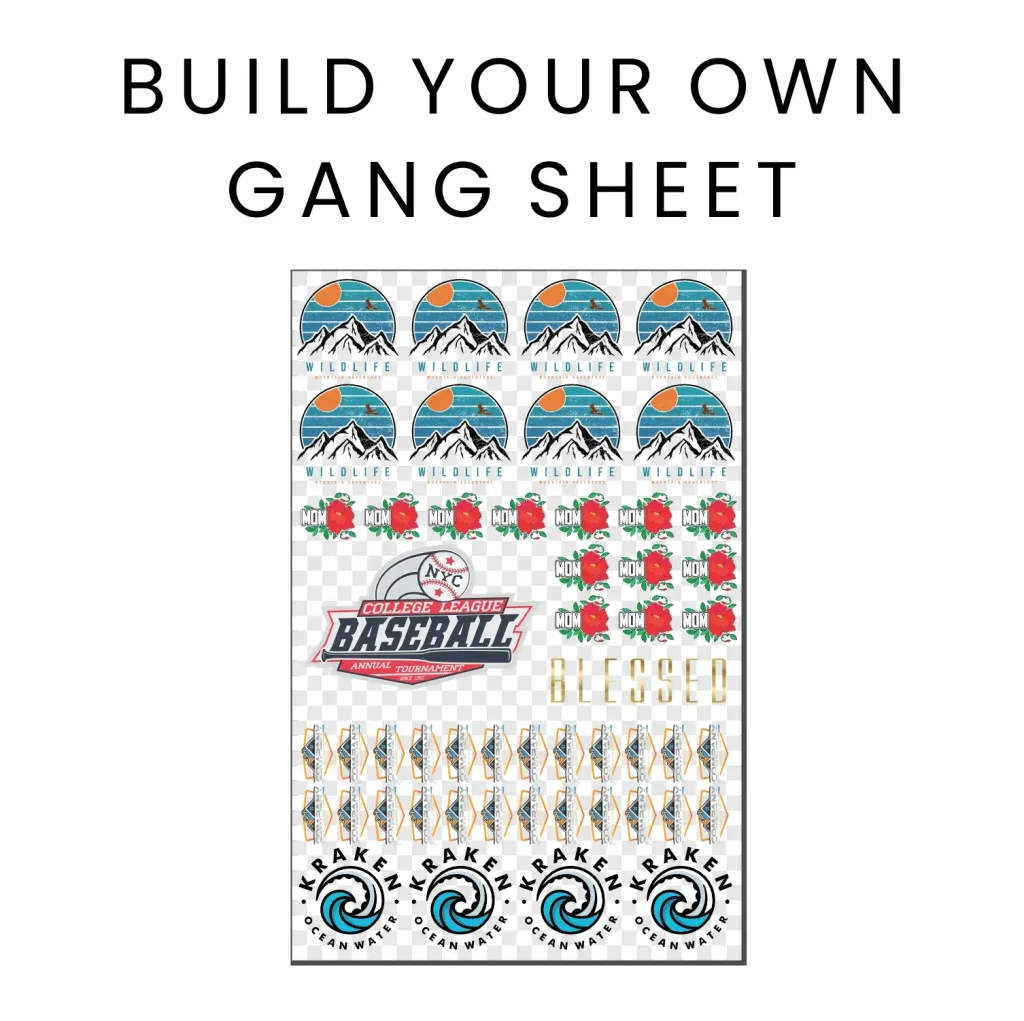The DTF gangsheet builder has revolutionized the way digital printing is approached, particularly in the realm of DTF (Direct to Film) printing. This innovative tool empowers users to arrange multiple custom prints on a single film sheet, leading to improved print efficiency and significant cost savings. By enabling high-quality output while minimizing waste, the DTF gangsheet builder serves as an essential resource for both professional print shops and DIY printing enthusiasts. In this article, we will delve into the various features and functionalities of DTF gangsheet builders, providing insights into how they can enhance your heat transfer printing projects. Get ready to unlock the potential of your designs with this user-friendly software, making stunning prints attainable for everyone.
The design-to-film (DTF) gangsheet creator stands at the forefront of modern printing technology, offering immense advantages for users looking to optimize their print production processes. Often referred to as a gangsheet generator, this tool allows for the efficient arrangement and printing of various designs collectively, thereby maximizing resources and minimizing downtime. Features inherent to these gangsheet creators, such as flexibility in design and user-friendly interfaces, make them invaluable in the custom print industry. By harnessing the capabilities of a DTF gangsheet creator, individuals and businesses can achieve remarkable results in their heat transfer printing endeavors, creating vibrant and precise prints that meet diverse client demands.
Understanding DTF Printing Basics
DTF printing, or Direct to Film printing, has revolutionized the way we approach textiles and graphics. Unlike traditional printing methods, DTF printing allows for exceptional color vibrancy and detail through its precise transfer process. This technique involves printing designs directly onto a special film, which can then be heat-transferred onto various fabrics, ensuring high durability and wash-resistance. The ease of use associated with DTF printing has made it a preferred choice among both novice and seasoned printers alike.
One of the standout features of DTF printing is its versatility to cater to various fabric types, including cotton, polyester, and blends. This adaptability makes it suitable for a wide range of applications, from custom clothing and promotional products to intricate art pieces. As the demand for personalized prints continues to rise, understanding the fundamentals of DTF printing is essential for any aspiring print business.
Frequently Asked Questions
What is a DTF gangsheet builder and how does it work?
A DTF gangsheet builder is specialized software that allows users to arrange multiple designs on one film sheet for DTF printing. This tool maximizes print efficiency by enabling users to combine logos, graphics, and text into a single layout, thereby minimizing waste and enhancing the creative process.
How does using a DTF gangsheet builder improve print efficiency?
Using a DTF gangsheet builder improves print efficiency by allowing multiple designs to be printed simultaneously on a single film sheet. This reduces idle printing time and material waste, leading to cost savings for print businesses and a streamlined workflow for users.
Can I create custom prints with a DTF gangsheet builder?
Yes, a DTF gangsheet builder is designed for creating custom prints. Users can easily combine various graphic elements and adjust their sizes and layouts before printing, catering to unique customer requests effectively and efficiently.
What are the advantages of using a DTF gangsheet builder for heat transfer printing?
The advantages of using a DTF gangsheet builder for heat transfer printing include design flexibility, cost efficiency, user-friendly interfaces, and high-quality output. These factors collectively enhance the overall printing experience and ensure vibrant, professional results.
What file formats are compatible with DTF gangsheet builders?
Most DTF gangsheet builders support various graphic file formats, including PNG, JPG, and SVG. This compatibility allows users to import their designs easily without losing quality, making the setup process for DTF printing straightforward.
How do I ensure color accuracy when using a DTF gangsheet builder?
To ensure color accuracy when using a DTF gangsheet builder, it’s important to print test sheets before full-scale production. This allows you to evaluate the color output and detail, ensuring that the final prints align with your expectations.
| Key Point | Description |
|---|---|
| DTF Printing | A modern digital printing technique that yields high-quality results. |
| Gangsheet Builder | Software that allows printing multiple designs on a single transfer film. |
| Design Flexibility | Combine different graphics and texts efficiently. |
| Cost Efficiency | Reduces waste and printing costs by optimizing designs on a single sheet. |
| User-Friendly | Intuitive interfaces with support for various graphic formats. |
| Color Quality | High color accuracy and resolution for vibrant prints. |
| Practical Steps | Guide for selecting, uploading, and printing designs efficiently. |
Summary
The DTF gangsheet builder is a revolutionary tool that simplifies the printing process, making it accessible and efficient for anyone involved in DTF printing. By allowing users to combine multiple designs into a single sheet, it significantly reduces both material waste and printing costs. This innovation empowers print shops and DIY enthusiasts alike to explore creative freedom while delivering high-quality, vibrant prints with ease. As the market for DTF printing expands, utilizing a DTF gangsheet builder becomes essential to staying competitive, catering to customer demands, and enhancing overall production capabilities.